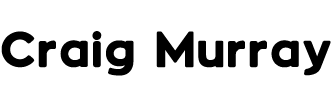How to Descale Nespresso Vertuo Plus: A Step-by-Step Guide
If you want to know how to descale Nespresso Vertuo Plus, then keep on reading.
Keeping your Nespresso Vertuo Plus machine in tip-top shape is key to enjoying your coffee at its best.
Regular descaling is essential, as it removes calcium deposits, or scale, that can build up inside your machine over time.
These deposits can affect the taste of your coffee and hinder the performance of your machine
Descaling your Vertuo Plus is not just about maintaining the quality of your coffee; it’s also about prolonging the life of your machine.
Using a descaling solution specifically designed for Nespresso machines or a natural alternative like a mixture of water and vinegar, you can descale your machine with ease.
Regular maintenance ensures your Vertuo Plus continues to make that perfect cup of coffee you love while preventing potential malfunctioning and costly repairs down the line.
Descaling is recommended approximately every three months, but if you notice a change in the quality of your brew or if the machine indicates it’s time for maintenance, it may be wise to descale more often.
How To Descale Nespresso Vertuo Plus
Descaling your Nespresso Vertuo Plus is essential to keep your machine running smoothly and your coffee tasting its best.
Below is a step-by-step guide to help you through the descaling process.
What You’ll Need:
- Nespresso descaling liquid
- Water
Steps:
- Prepare the Machine:
- Turn on your Nespresso Vertuo Plus machine.
- Empty the drip tray and used capsule container.
- Mix the Solution:
- Fill the water tank with 17 ounces of water and one unit of Nespresso descaling liquid.
- Start the Descaling Process:
- Enter the descaling mode by pressing and holding the button for 7 seconds.
- Open the machine head and let the used capsule container remain in place.
- Place a container capable of holding at least 34 ounces of liquid under the coffee outlet.
- Run the Descaling Cycle:
- Double press the button to start the descaling cycle.
- The cycle will run automatically and the liquid will dispense in intervals.
- Wait until the cycle completes and the water tank is empty.
- Rinse the Machine:
- Refill the water tank with fresh water.
- Double press the button once more to rinse the machine.
- Wait until the rinse cycle finishes and the tank is empty again.
- Exiting Descaling Mode:
- To exit, press and hold the button for 7 seconds.
Remember to descale your Nespresso Vertuo Plus every three months or after 300 capsules to ensure the best coffee quality.
Descaling Process
Descaling your Nespresso Vertuo Plus is vital to maintaining the machine’s performance and the quality of your coffee.
Follow these steps to ensure your machine is properly descaled.
Starting the Descaling Mode
To initiate the descaling mode on your Nespresso Vertuo Plus, you’ll first need to make sure the machine is turned off.
Turn the machine off by pushing the lever down for three seconds.
Then, hold the button down for 7 seconds until the light begins to blink quickly.
This confirms you’ve entered descaling mode.
Before you start, ensure that there’s no capsule in the machine and the capsule container, as well as the drip tray, are empty.
You should also have your descaling solution mixed with water according to the manufacturer’s instructions.
Usually, this involves filling the water tank with 17 ounces of water and one packet of Nespresso descaling solution.
Once the descaling solution is in the water tank, push the button three times in fast succession to start the descaling process.
Rinsing the Machine
After the descaling process is complete, you need to rinse your machine to remove any descaling solution potentially left inside.
First, empty the drip tray and the capsule container again, and then fill the water tank with fresh, clean water.
Once the water tank is filled, press the button once to start the rinsing process.
The water will run through the machine, cleaning out any leftover descaling solution.
Let the entire tank run through the machine to ensure a thorough rinse.
Repeat this rinsing process at least twice to guarantee all the descaling solution is fully removed.
After you’ve finished rinsing the machine, push the lever down for three seconds to exit the descaling mode.
Your Nespresso Vertuo Plus is now descaled and ready for use.
After Descaling Care
Once you have descaled your Nespresso Vertuo Plus machine, it’s important to take the following steps to ensure it continues to operate smoothly:
- Rinse the Machine:
- Start by running a cycle with just water to rinse any descaling solution from the machine.
- Fill the water tank with fresh water, place a container large enough to catch the discharged water under the coffee outlet, and start the coffee brewing cycle without inserting a capsule.
- Repeat this process at least three times.
- Inspect the Water Tank:
- After rinsing, remove the water tank.
- Check for any residue or scale left behind and give it a good rinse with warm water if necessary.
- Check the Drip Tray:
- Remove the drip tray and empty any remaining water.
- Clean it thoroughly using warm soapy water, rinse, and dry before reinserting it into the machine.
- Dry the Machine Components:
- Use a soft, lint-free cloth to wipe down the machine.
- Pay special attention to the coffee outlet and any other areas where moisture might collect.
- Reset the Descaling Alert:
- If your machine has a descaling alert light, make sure to reset it according to the manufacturer’s instructions.
- This usually involves holding down a button for a specified amount of time until the light turns off.
Troubleshooting Common Issues
When encountering problems with descaling your Nespresso VertuoPlus, it’s important to address these issues promptly to maintain the efficiency and taste of your coffee machine.
Here are some common issues and steps to remedy them:
- Orange Light Not Turning OnIf the orange light does not turn on, ensure your machine is plugged in and powered up.
- If there’s no response, contact Nespresso customer service for further assistance.
- Machine Not Entering Descaling ModeTo enter descaling mode, press and hold both the power button and the lever for three seconds until the light turns orange.
- If this doesn’t work, unplug the machine, wait for a few minutes, and try again.
- Descaling Liquid Not FlowingIf the descaling solution isn’t flowing properly, check if the water tank is correctly seated.
- Ensure you’re using the correct ratio of water to descaling liquid (at least 17 ounces of water to one unit of descaling liquid).
Key Takeaways
- When to Descale: You should descale your Nespresso Vertuo Plus machine every 3 months or after approximately 300 capsules, whichever comes first.
- Descaling Alert: Pay attention to the machine’s alert system.
- A green and red light indicates when descaling is needed.
- Supplies You’ll Need:
- 1 unit of Nespresso descaling liquid
- At least 17 ounces of water
- Initial Steps:
- Start by turning on your machine.
- Wait for the descaling alert, which is indicated by a green and red light.
- The Descaling Process:
- First, empty the drip tray and used capsule container.
- Next, fill the water tank with the descaling solution and water.
- Then, initiate the descaling cycle by pressing the specified buttons. Refer to your machine’s manual for detailed instructions.
- Finally, allow the cycle to complete, following the prompts on your machine.
- After Descaling:
- Rinse the water tank thoroughly.
- Next, perform a rinse cycle using just water to remove any residual descaling solution.
- Finally, dispose of the used solution responsibly.
- Resetting Alerts: If the descaling alert light stays on after descaling, you may need to reset it by pressing certain buttons.
- Check your user manual for specific instructions.
- Maintenance: Aside from descaling, weekly cleaning is recommended to keep your machine in top condition and ensure the best coffee flavor.